Adding a New Chemical
-
To add a new chemical, click on “Add Chemical”
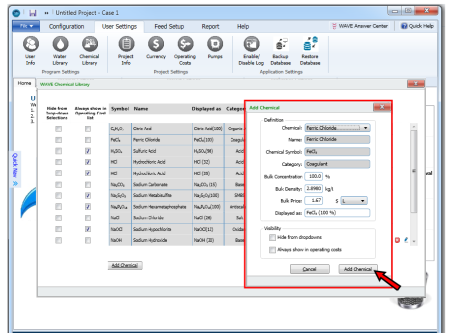
Figure 1: Click on add chemical
-
Click on the “Chemical” dropdown arrow and select from the different categories ‘Antiscalant’, ‘Organic Acid’, ‘Coagulant’ and ‘Oxidant’ are generic categories while the rest of the categories refer to specific substances.
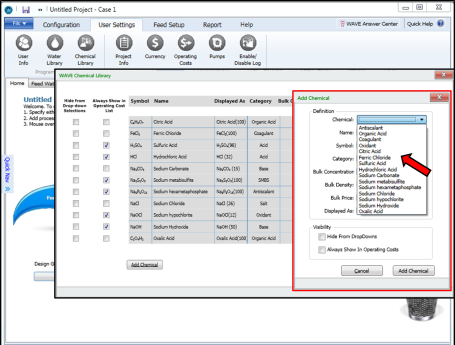
Figure 2: Selection of a chemical category
-
Fill out information on the Chemical as shown in and click “Add Chemical”.
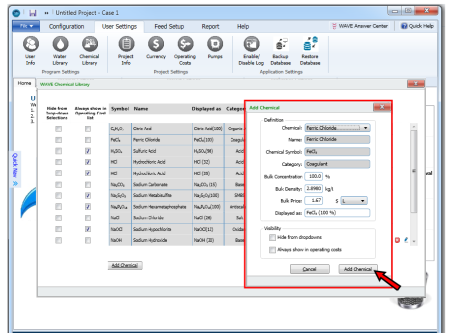
Figure 3: Specification of a new chemical
Notes:
- By default, WAVE uses chemical prices of $/kg. Users can also specify prices in $/lb, $/L and $/gal (when using US currency) in the ‘Operating Costs’ window.
- The user can specify whether the chemical should be shown in dropdown lists and if it is to be included in cost calculations in the “Add Chemical” window
- Added Chemicals can be removed from the Library by clicking on the red circles which appear next to the added chemicals.